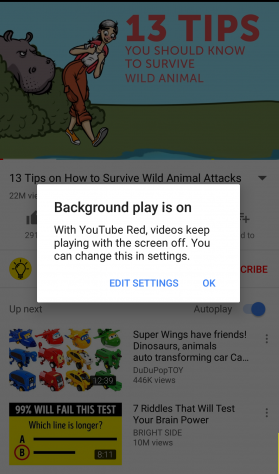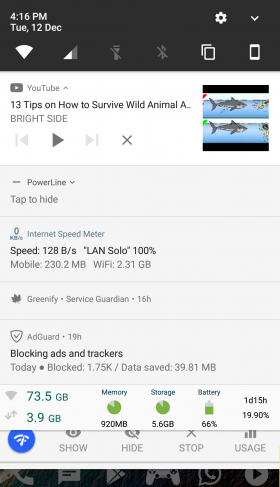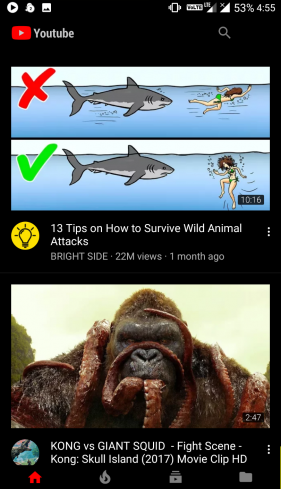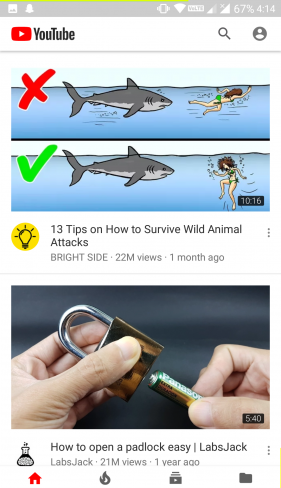Size : 55M Mb
Version: MICROG
Req: 4.0 and up
Latest update: 14.06.2024
The description of YouTube Vanced (AD-FREE & BACKGROUND PLAY)
(BLACK THEME)
Features:
No root needed to install
No need to uninstall official YouTube, can install as a secondary YouTube.
Works on a Chromecast.
Whole new ad blacking method
Simplified mod to enable background playback
Enable/Disable background playback via Settings
Force VP9 Codec option for bet... see more
(BLACK THEME)
Features:
No root needed to install
No need to uninstall official YouTube, can install as a secondary YouTube.
Works on a Chromecast.
Whole new ad blacking method
Simplified mod to enable background playback
Enable/Disable background playback via Settings
Force VP9 Codec option for better video quality and lesser bandwidth usage (Settings -> IYTBP Settings)
Override Max Resolution Limit (Settings -> IYTBP Settings)
Preferred Video Quality switch (WiFi/Data) (Settings -> IYTBP Settings)
Enable/Disable Info Cards on videos (Settings -> IYTBP Settings)
Enable/Disable Suggestions Cards on videos (Settings -> IYTBP Settings)
Enable/Disable channel branding watermark on videos (Settings -> IYTBP Settings)
Pinch to zoom enabled on all devices
With the help of modded microG, Login & Casting works with all features (no ads on external devices not guaranteed)
How to install ?
1. Download the APK
2. Install it as you would normally install any other apk.
3. Enjoy
How to enable Black/Dark theme?
1.Click on your profile picture on the top right corner
2. Open Settings
3. Open Vanced Settings
4. Open Layout Settings
5. Toggle ON Dark watch & Dark theme
How to fix Login & Chromecast issue ?
1. Download the modded microG
2. Install it as you would normally install any other apk.
3. Enjoy
Known Bugs:
Offline mode doesn't work properly, app keep refreshing, to watch saved videos you have to search for it.