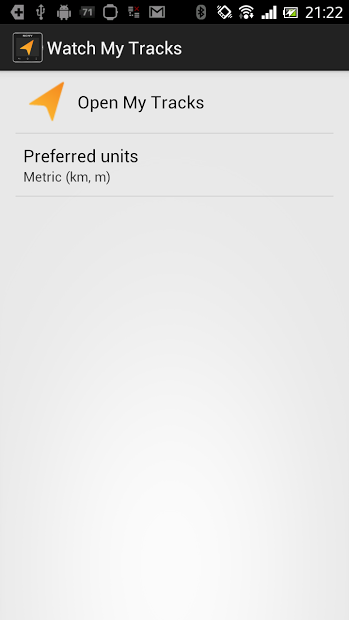This app allows you to control My Tracks with your Smart Watch 2.
Important
The installation order of "My Tracks" and "Watch My Tracks" is VERY IMPORTANT.
With some devices, "My Tracks" must be installed FIRST.
Before installing this app, please make sure to install "My Tracks" and allow access from other apps.
To use this app, it is required that Sony's Smart Watch 2 is connected and My Tracks is installed.
In addition, you must allow My Tracks to be accessed from other apps like below.
My Tracks -> Settings -> Sharing -> Allow Access
My Tracks on Google Play
https://play.google.com/store/apps/details?id=com.google.android.maps.mytracks
You can start/pause/stop the record, and insert markers.
You can also check the data on your Smart Watch 2 in real time.
The parameters you can see are as below.
Total Time
Moving Time
Distance
Speed
Speed (Pace)
Average Speed
Average Speed (Pace)
Moving Average Speed
Moving Average Speed (Pace)
Maximum Speed
Maximum Speed (Pace)
Swipe and tap the indicator to show the next parameter.
If you have collapsed display due to bluetooth connection trouble, do not tap repeatedly (it makes the condition worse.) Instead, push the hard key button to go back to the clock screen, and try again.
To do so will not affect the My Tracks recording status.
Smart Connect extension for SmartWatch 2