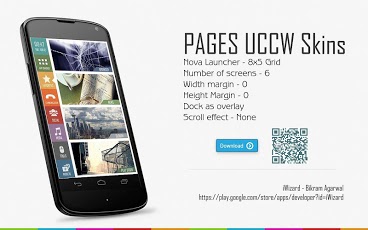Default android screen full of app icons is too much to handle sometimes. Even if you place apps in categorized folders, you spend 3-4 (or more) seconds in locating that folder on screen when you need it. How about you do this -
-
5 screens. Each screen dedicated to one category of apps. Favorites, Communication, Social, Media, Tools.
-
Each screen holds 4 app cards. 20 cards to choose from.
-
Each app card has one editable hotspot. Assign your favorite app to them.
-
1 special screen to hold your other widgets.
-
Jump from any screen to any other screen easily by tapping the category buttons at the left of each screen.
-
No special wallpapers needed. Any white wallpaper will do.
== THIS UCCW SKIN IS EDITABLE, INCLUDING HOTSPOTS ==
== INSTRUCTIONS ==
You must have Ultimate custom widget (UCCW) 2.5.6 or higher installed - http://goo.gl/eDQjG
Entire step by step theme setup instruction is here - http://goo.gl/tNHK2
You can watch the steps in video below.
== TIPS / TROUBLESHOOT ==
-
If the "Install" step fails; go to Android settings > Security and make sure "Unknown sources" is enabled.
-
Mail me if you have ANY issues.
== CREDIT ==
This theme is based on yihaomizhijia's screen setup named "Rainbow". Design credit to him. I created everything from scratch.
bagarwa