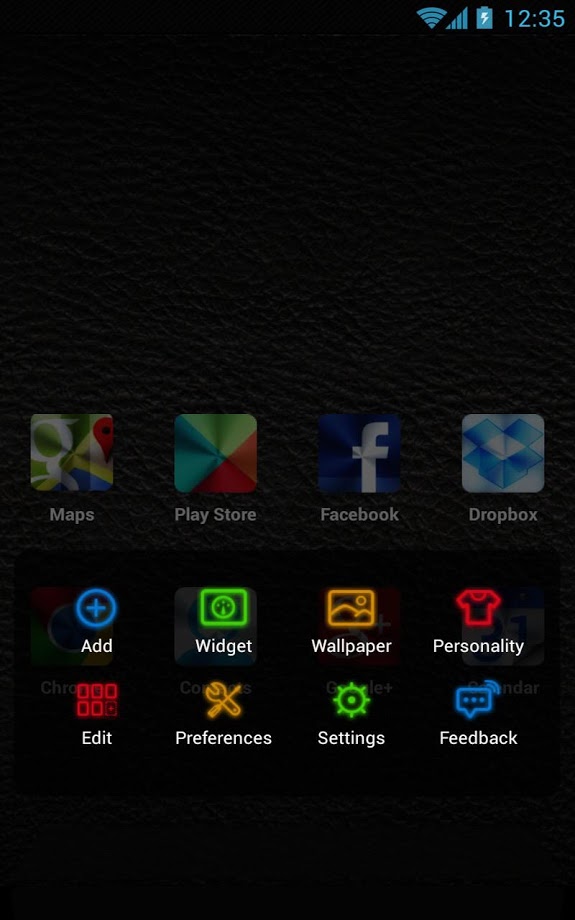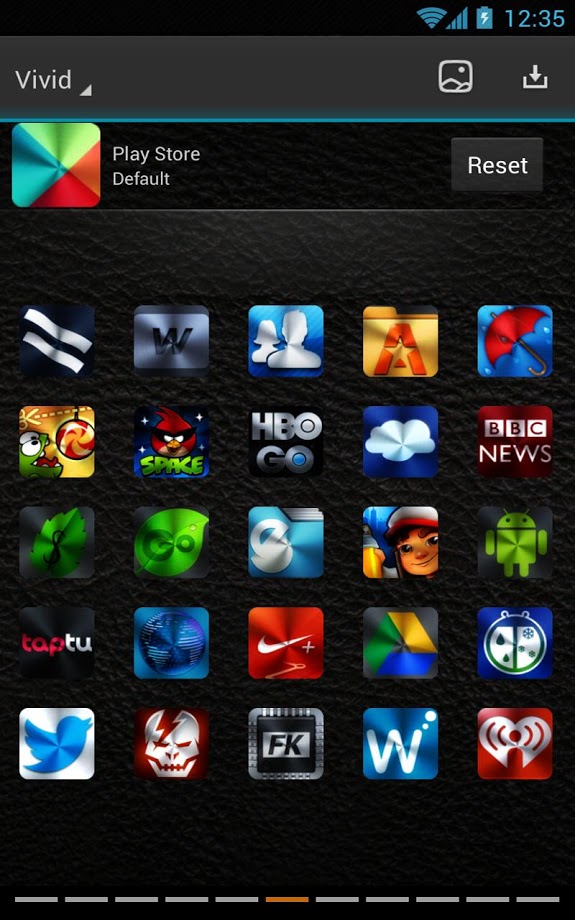Want to see more of our Next Launcher Themes?
Click here - http://bit.ly/17liBdm
You can also open this application from the app drawer or directly Google Play after installing, and select "More Next Launcher Themes" (see last screenshot). Many more Next Launcher themes coming soon!
Features
• 225+ HD Icons
• 30 icons will change automatically. The rest have to be manually replaced on any homescreen by long pressing an icon and selecting from the icon picker.
Installation
1. You must have Next Launcher 3D installed in order to use this theme. Purchase and download that application first from the Google Play Store.
2. Open Next Launcher 3D.
3. Swipe up on your device.
4. Select Personality.
5. Select Theme and select Installed at the top of the next screen.
6. Select this theme and select apply.
Theme Details
This is a Next Launcher 3D theme with colorful HD icons. Perfect for users of colorful Next Launcher Themes and the orignal VIVID icon pack!
More Themes by Stealthychief
Search Stealthychief in the Play Store to see all of our themes. We have a very wide variety of styles and designs. Search Stealthychief today to find your new favorite theme for your Android device! - http://bit.ly/KbYlAi
Be sure and check out our NEW website to see our latest theme releases and updates! - http://bit.ly/ZQr4RB
Follow us on Twitter @Stealthychief -
http://bit.ly/KOFxZ6