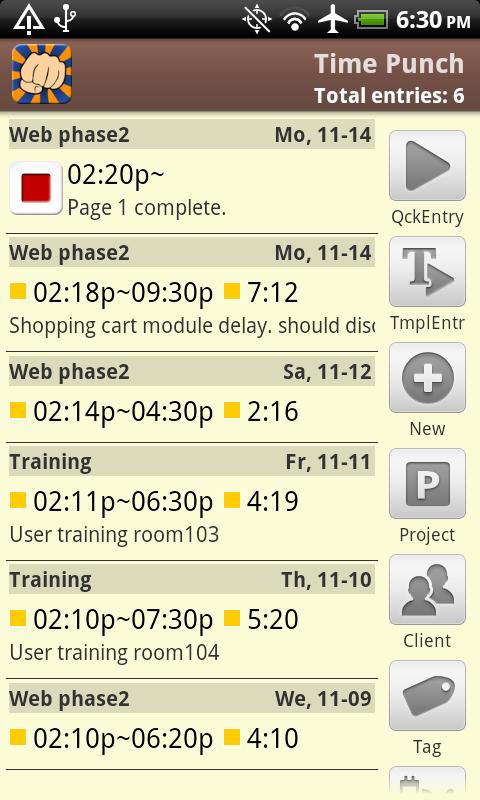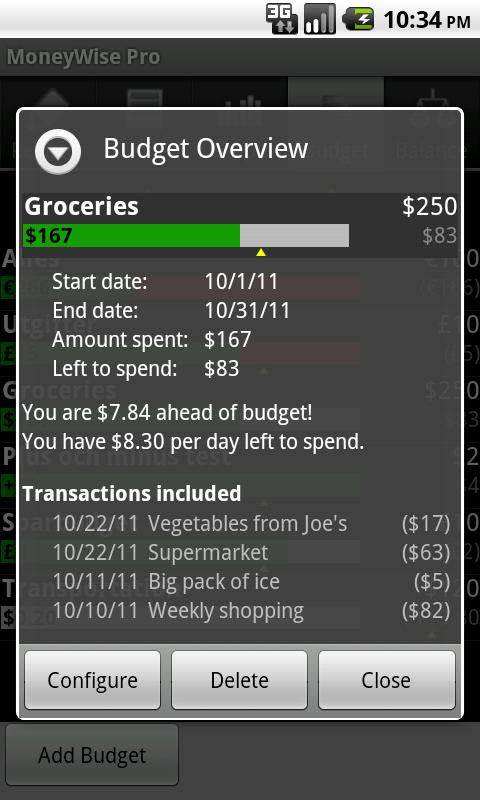Need to download MP3 files instead of playing them ? Missing the "download" option for MP3 links and/or attachments ? MP3 Catcher is the way to go !
Android browsers doesn't let you download MP3 but offers instead to play them with whatever installed for. With MP3 Catcher, take the control back !
For example, you can now (buy and) download your MP3 straight from your device, or you can now save your MP3 attachments directly from the GMAIL or your favorite podcast application ! Moreover, MP3 are automagically added to your library !
!!! PLEASE READ THE FAQ BEFORE BUYING !!!!
!!! THIS IS NOT A YOUTUBE/FLASH DOWNLOADER !!!
!!! DON'T DOWNLOAD COPYRIGHTED MATERIALS !!!
MP3 Catcher can handle audio links and lets you download them with a simple click by hooking into the "Open with..." menu. If you can play them with your regular player, you can download them !
This is like a plugin to your browser : just click on the MP3 link, and when the "Action" menu appears, select "MP3 Catcher" as handler : the download will be transfered to your phone's download manager.
PLEASE READ THE FAQ BEFORE BUYING :
---- FAQ ----
Q: How can I download a MP3 from the browser ?
A: In the browser simply click on the MP3 that you wish to download. From the Action menu, select MP3 Catcher, and the download should start automatically. You should be able to see the download progress in the notification bar (at the top of the screen).
Q: Where are my downloads ?
A: Downloads are automatically added to your library and are stored into your "Download" directory (/mnt/sdcard/Download), please use your favorite file manager to manage them.
Q: Can I download YouTube or Flash audio ?
A: NO. You can only download regular audio/MP3 files, but NOT sounds embedded in Flash player.
If you need any help, please send me an email !
--- Keywords ---
MP3 download helper, MP3 downloader, MP3 download