
Mapify uses GPS to find your location, and if your location is supported by Google Street view then Mapify will automatically open in the street view, all you have to do is add an avatar in the exact place you are and press the capture button in order to share. The shared picture is also sent with a link to open a map of the selected location.
In case street view is not supported in your location, a map will be opened of your location and you can still add the avatars on the map and share it!
Please note that this is not the official Google Street View application nor are we affiliated with them in any way.
For any issues please contact the support: [email protected]










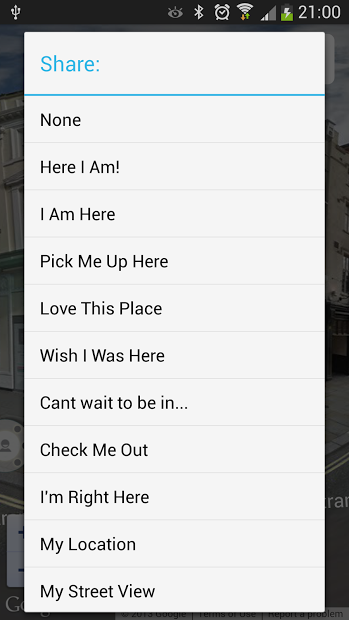
6.12.22.2018
20.01.2019