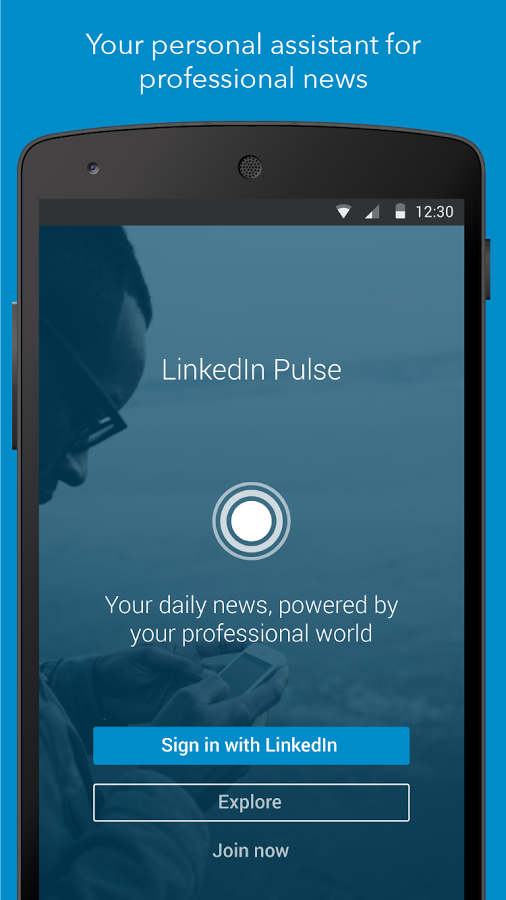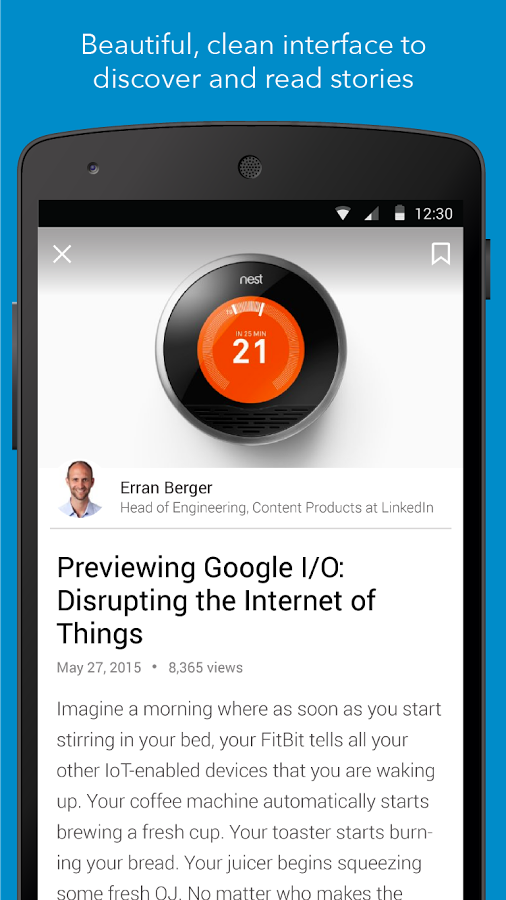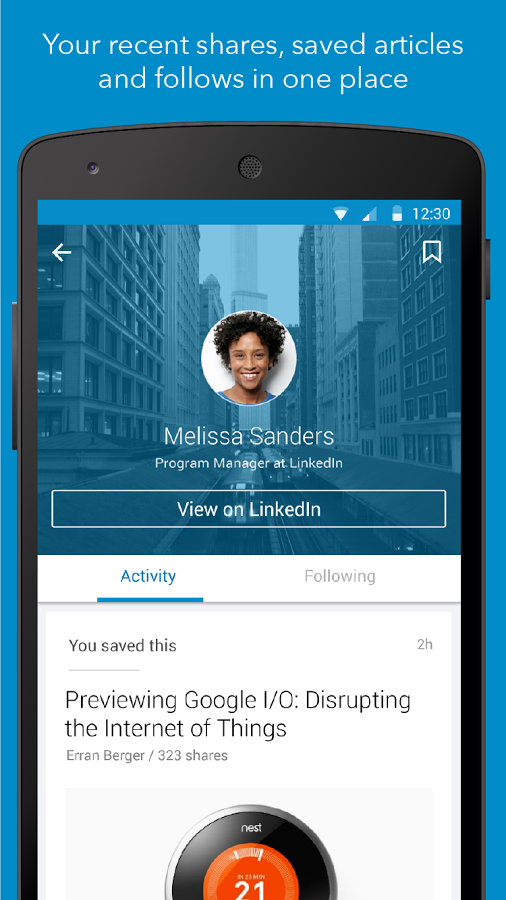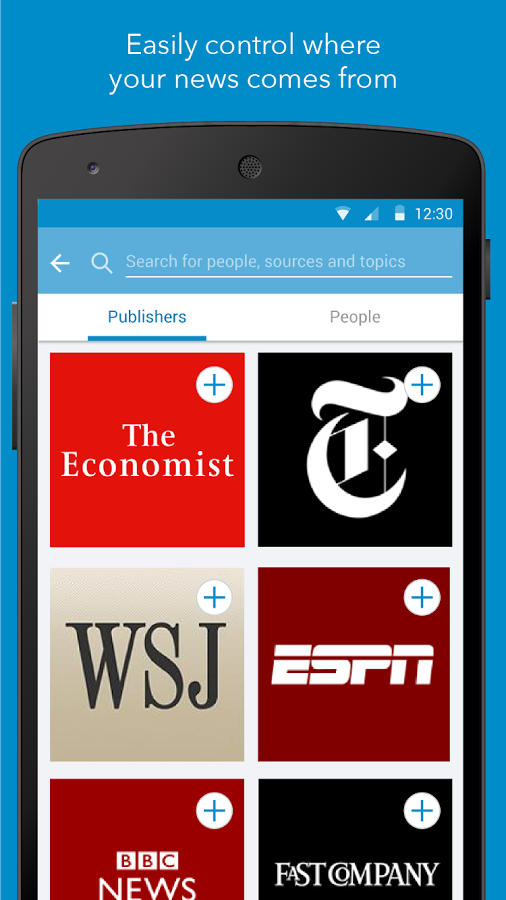Pulse is your personalized news digest. It’s a single place to get your daily news, powered by your professional world.
It’s a crazy world out there. Pulse breaks through the noise with timely and tailored news you need to know, saving you time. See what your network and peers are reading, receive top news in your industry, and be notified when your connections make the news. Watch how Pulse gets smarter, learning from every topic, person, and company you follow — to bring you personalized recommendations. It only takes a few minutes each day to get up to speed on what you need to know. Now you’ll always have something sharp to talk about, every day.
Pulse delivers news customized just for you, wherever you go, and more:
EDITORIAL CURATION: Get ahead of the day and stay in the know with top business headlines and breaking news, curated by the LinkedIn’s Editorial team so you’re always in the know.
TRENDING TODAY: Ever wondered what’s trending in your company? Or your industry? Or companies like yours? Pulse works tirelessly to bring this magically to you.
BUILD YOUR OWN: You can easily follow world class publications, including The New York Times, Wall Street Journal, Fast Company, and The Economist, in addition to thought leaders such as Bill Gates, Richard Branson, and Arianna Huffington. Build a Pulse that's as unique as you are.
SMART NOTIFICATIONS: Every time your connection is mentioned in the news, you’ll be the first to know. Often, you’ll know even before your connection themselves know! Pulse will also ping you when your connection publishes a post.
LEARNS WITH YOU: Swipe articles right to save stories you want to read later ; swipe articles left to dismiss stories you aren’t interested in to further tailor your feed. Sharing stories to LinkedIn, Facebook, Twitter, your connections, and more is just one tap away!
DASHBOARD: Brings all your likes, shares, saves, published posts, who you are following, and more in one centralized place.
Download Pulse today to get started - it’s free!
For tips and other helpful information visit www.linkedin.com, follow us on Twitter @linkedinpulse, and join us on Facebook: www.facebook.com/linkedinpulse
To learn more about how to use Pulse, visit our Support Page: http://help.linkedin.com/app/answers/global/id/56970