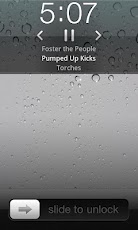To uninstall, disable iLocker first by flipping the on/off switch off! See tips below for more info
iPhone Locker is the ultimate iPhone lock screen app for Android! It includes the same features as you would find on an iPhone lock screen. iLocker even displays the "Slide to unlock" animation that many other lockers are missing. Why use your boring stock lock screen when you can use iLocker?
*Features*
★ iOS Clock
★ iOS Date with month, day, and day of month
★ Slide to unlock animation
★ iOS Slider
★ Automatic Music Controls
★ 3 Backgrounds or user wallpaper
★ Unlock Sounds
★ Hide Status Bar
★ Low RAM footprint
★ 0% battery drain
**Tips and help**
★ iLocker requires additional permissions to run on top of the default system lock screen. Please accept this permission on the activation screen to enable iLocker. If you don't, the lock screen cannot successfully launch!
★
If you are experiencing force closes or delays in the lock screen showing up after turning off your screen, you may need to adjust your screen timeout and lock screen delay intervals. Go to your device's "display" settings menu (or under "security" depending on your Android version) and set both of these values to "immediately",
★ If your default system lock screen is still showing up before iLocker is displayed, disable the screen lock in your device's "security" settings menu to ensure they do not overlap.
★ Need to uninstall? Make sure to disable the lock screen first. Open iLocker and hit disable, then uninstall.
★ Avast reporting as malware?! No it's not malware, it is the AdNetwork's SDK which has been certified by Verisign and fully approved by Google. Avast and a few other outdated scanners will mark this as a potential risk because of the required permissions. Don't be fooled, use a scanner with legitimate identifiers like Lookout Security or AVG. Read our privacy policy or contact us for more info.
★ Then why are there so many permissions? Well, most are required for the weather and lock screen controls. The others are necessary for our AdNetwork's SDK and are explained in more detail here - http://www.startapp.com/permissions/. All permissions added are completely harmless and at no point do we collect or store any personal information! Our user's privacy is a top priority, but please feel free to contact us if you have any questions or concerns.
***Other Info***
iLocker is not a theme! It is a standalone lock screen app that will simulate the iPhone lock screen from iOS5. iLocker is a lightweight alternative to other lock screens that will produce lag and bog your system down such as MiLocker and many other themed iPhone lock screens.
iLocker Stock is the most original iPhone lock screen clone. If you are looking for a more "jailbroken" iPhone lock screen, then you may want to check out iLocker Animated. With iLocker Animated you have more customizability and animated weather on your lock screen.
This app provides a few useful shortcuts on your device in the form of a search bookmark link and home screen icon. This gives us a few cents each time the app is downloaded for the first time and will help us out a lot in developing more apps. If you do not want to use these new tools, you can simply ignore or delete them by dragging the icon to the trashcan and no harm is done (our app remains the same, no need to uninstall it). Thank you!
If you have any questions or comments please visit our website or send us an email and we will get back to you as soon as possible!
KeyWords - iPhone lockscreen, iOS lock screen, Locker
iPhone and iOS are trademarks of Apple Inc.