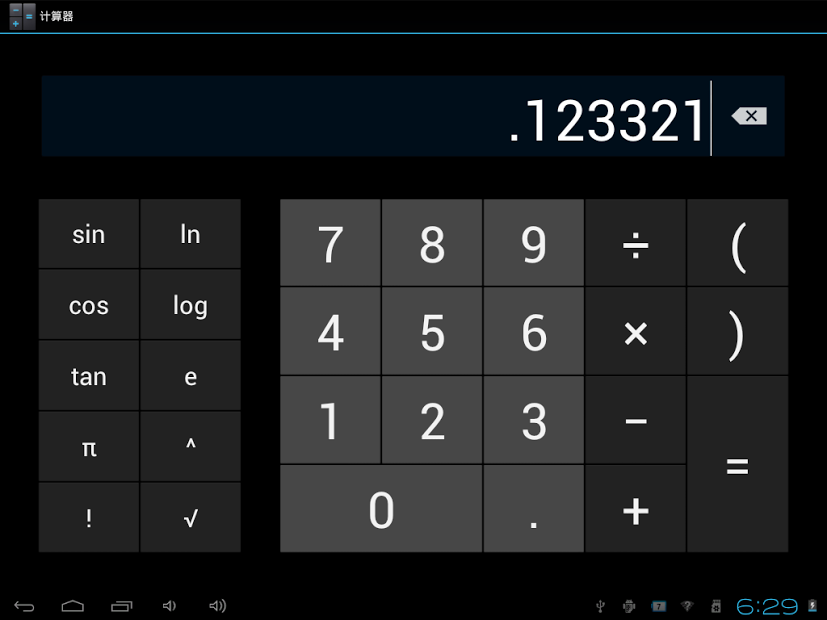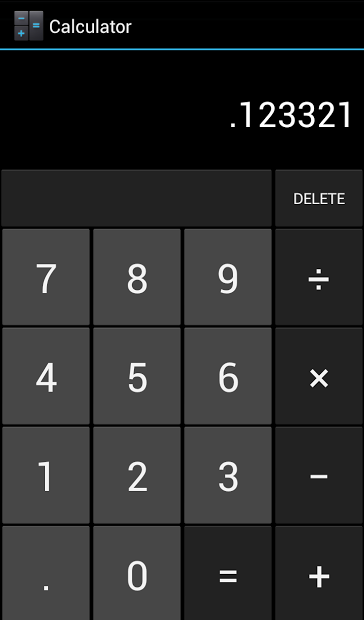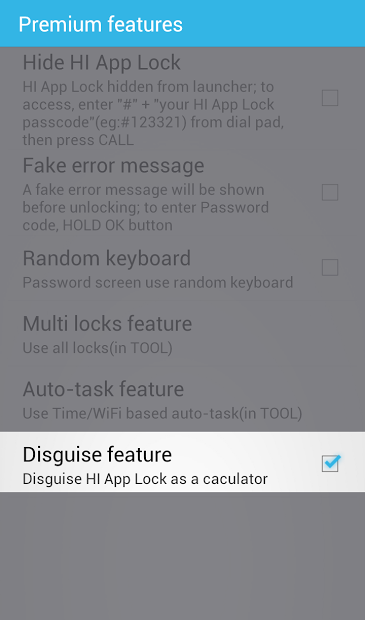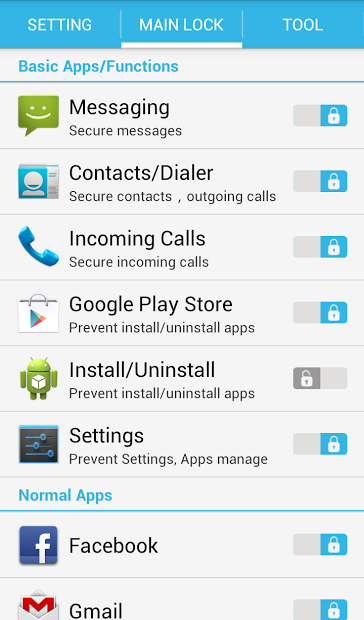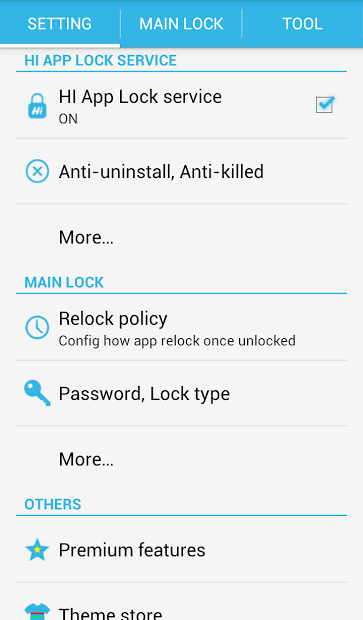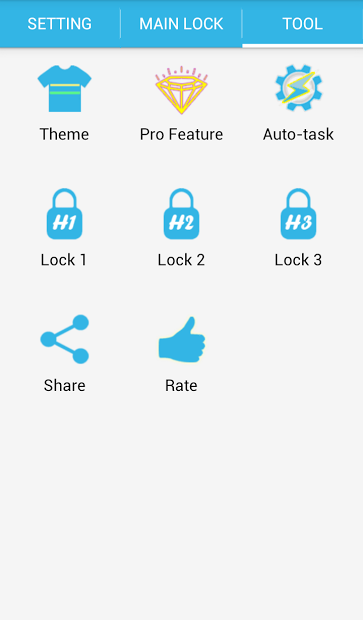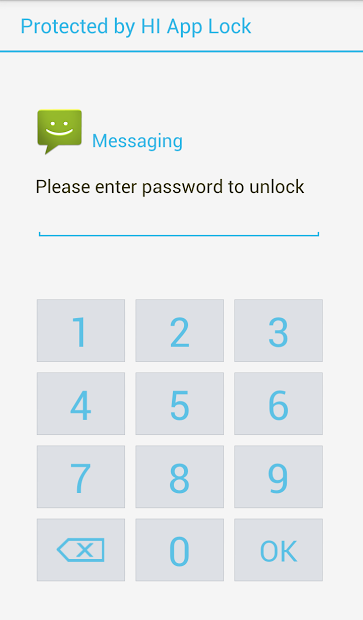★
This is a disguise plugin for HI App Lock, used to hide HI App Lock icon from app drawer and disguise the access point as a Calculator. Please install HI App Lock first.
★★★ How to use, please read Carefully:
1. Install this disguise plugin "Calculator"
2. Then in HI App Lock, enable Disguise feature in "Settings--Premium Features" to make HI App Lock icon be hidden.
3. After that, to launch HI App Lock, you need to open this Calculator, input "." + "your password" + "=" (eg: .123321=)