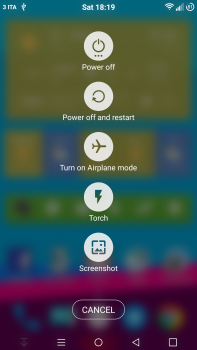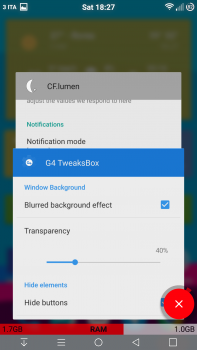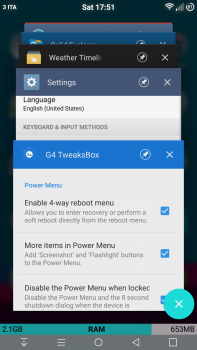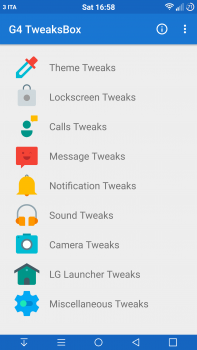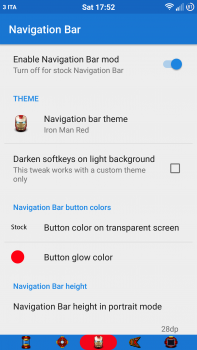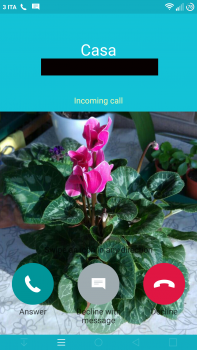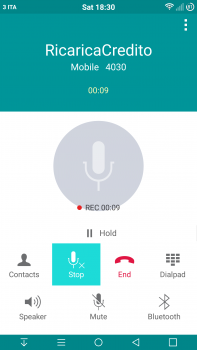Size : 919K Mb
Version: Key 1.1
Req: 5.1+
Latest update: 30.11.-0001
The description of G4 TweaksBox
How To INSTALL:1)Download and install Xposed Framework(Flash via recovery or use Flashfire)2)Download and install the apk3)Enable the module in the xposed installer4)Reboot5)Open G4 TweaksBox and apply mods you like.6)Reboot/Restart apps in order to apply mods.5)Done
Some Features:Theme tweaksThemes... see more
How To INSTALL:
1)Download and install Xposed Framework(Flash via recovery or use Flashfire)
2)Download and install the apk
3)Enable the module in the xposed installer
4)Reboot
5)Open G4 TweaksBox and apply mods you like.
6)Reboot/Restart apps in order to apply mods.
5)Done
Some Features:
Theme tweaks
Themes support
Tinted Bar MOD
Status Bar Tweaks
Battery tweaks(color,size,hide)
Circle Battery(with custom style,color,animations)
Status bar icon colors
Hide status bar icons
Clock tweaks(position,color,style,html,hide)
Carrier tweaks(visibility,color,custom text,custom size)
Brightness changing with sliding the status bar
Navigation Bar Tweaks
Softkey themes support
Button color on home screen
Button glow color
Navigation bar size
Button scaling
Button long pressing actions(with many actions and custom timeout)
Up to 7 buttons in the navigation bar
Replace QMemo with Menu button
Notification Panel Tweaks
Blur Effect
Custom panel backgrounds
Custom color for each element
Options to hide elements
Custom app on clock button pressing
Custom carrier text
Quicksettings Panel Tweaks
Custom toggle color
Add brightness tile
Quick Pulldown
Recent Apps Window Tweaks
Blur Effect
Hide buttons
Add Clear button(Material style with a long pressing option)
Add Ram Bar(with custom colors)
Calls tweaks
Call Recording
Auto Call Recording
Bigger caller picture
Set Call History as Default Tab
Disable in-call floating timer
Messages tweaks
Exclude contacts without phone numbers in messaging app option
New Message screen off option
Increase recipient limit to 100
Enhance zoom range
Add sent time stamp to msg details
Custom theme color
Lockscreen tweaks
Enable QuickUnlock
Enable all weather effects
Enable Rotation
Disable carrier text and icon
Hide alarm info
Hide charging info
Hide pattern string
Hide swype string
Hide Knock code string and brackets
Hide statusbar clock
Show Remaiming Attemps
Notification tweaks
Hide input switcher notification
Disable charging plug/unplug notifications
Hide full battery notification
Hide AC charging notification
Hide slow charging notification
Hide wireless charging notification
Hide Battery saver notification
Hide Low Battery Dialog
Hide Airplane Mode Dialog
Disable Data roaming notification and popup
Disable voice mail notifications
Disable voice roaming notification
Disable data nag dialogs
Camera Tweaks
Disable Shutter Sound
Disable Video Recording Sounds
Disable Camera Sound
Disable Focus Sounds
Disable low battery check
Sound tweaks
Disable Safety HeadSet Volume
Auto Expand Volume Panel
Skip Tracks with volume Keys
More Volume Steps
Disable Volume adjust sounds
Link Ringtone and notification volume
Force volume media control
LED Tweaks
Change default led color for missed call
Change default led color for incoming call
Change default led color for missed messages
Launcher Tweaks
Hide icon labels from the homescreen
8 Hotseat items
Custom Grid on homescreen
Hide Tabs on App Drawer
Hide icon labels from the App Drawer
Custom Grid Size on App Drawer
Hide Clock On Launcher
Enable LG Launcher Hidden Settings
Misc tweaks
Enable All Rotations
Freeze rotation to the current one(disable forced rotation to potrait when you disable auto rotation)
Disable Navigation Bar
More items in powermenu
4Way powermenu
Disable the power menu when device is locked
Volume button actions while LCD is idle.
Show Extended Kernel Info
Disalbe full-screen keyboard in landscape mode
Enable Knock OFF on Navigation Bar