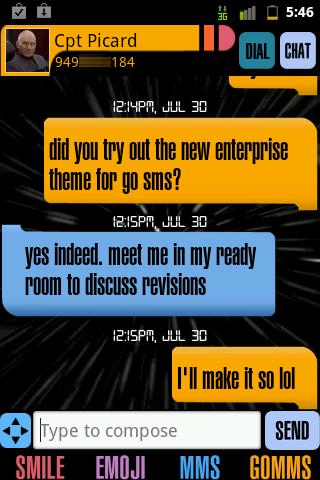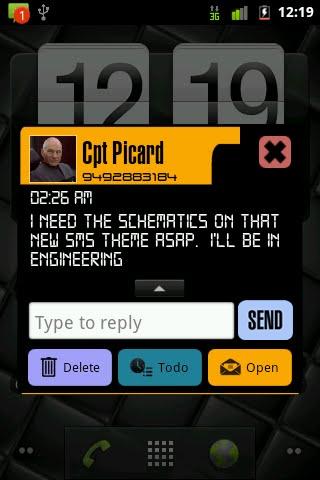A slick replica of an Enterprise console for GO SMS Pro.
**Fonts INCLUDED**
***This app only works with GO SMS Pro.
***Install GO SMS Pro free from the market first.
A slick replica of an Enterprise console. I put a lot of time in this, please leave feedback, comments, suggestions, etc.
***How to Apply the Theme:
1.Please Do Not open directly after it's installed.
2.Back to GO SMS main screen: MENU > Theme.
3.Choose and apply the theme.
Under Settings -> Application settings -> Running mode, make sure you have appearance customization enabled.
To apply fonts go to Appearance Settings (Menu -> Settings -> Appearance Settings) and press "Scan font packages" then apply in customization. Fonts listed under GOSMS Pro Enterprise Theme package.
Keywords: GO SMS Pro theme gosmstheme, GOSMS, enterprise, trek, star, startrek, krik, spock, phaser, tng, generation, picard, console, lcars