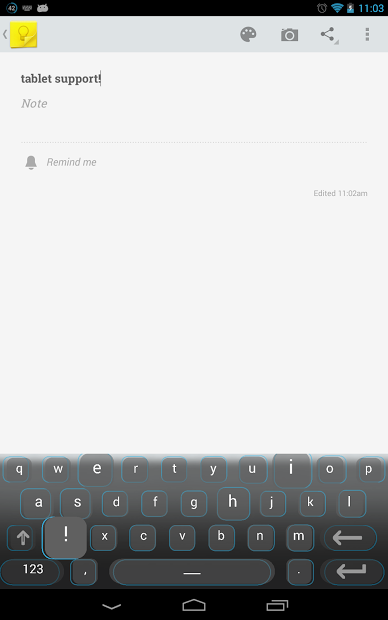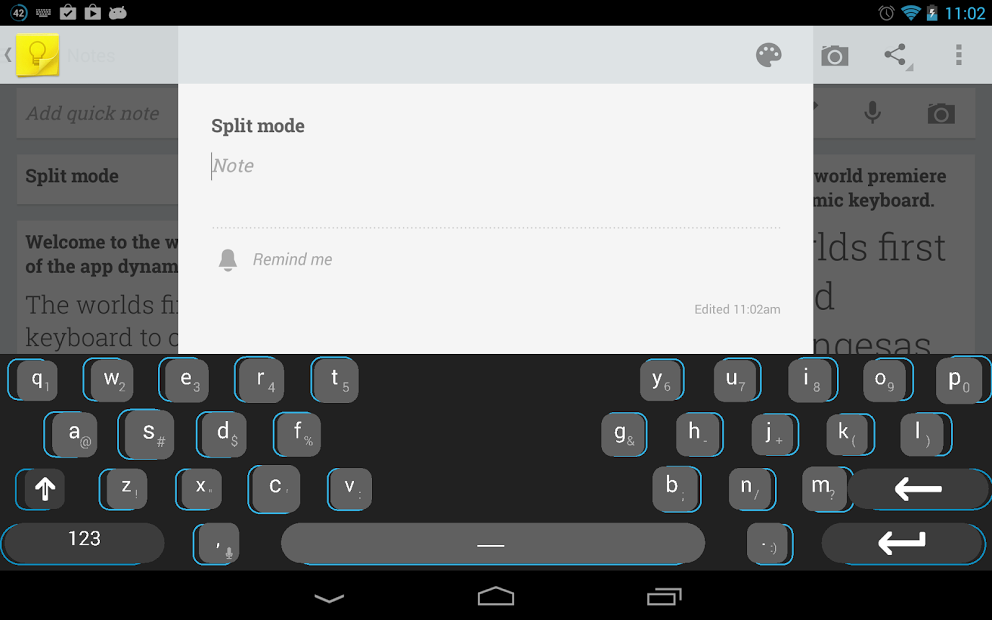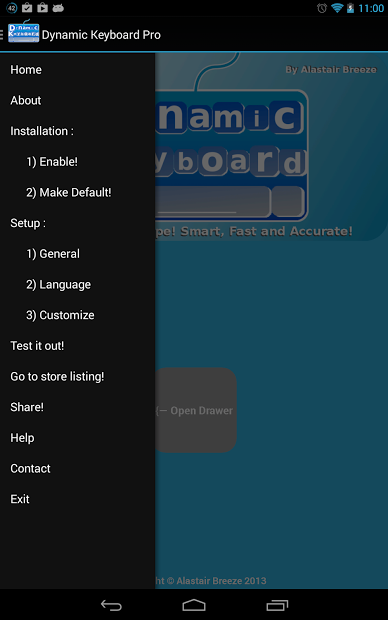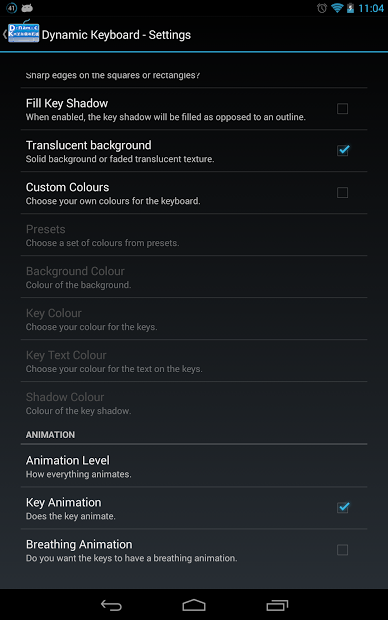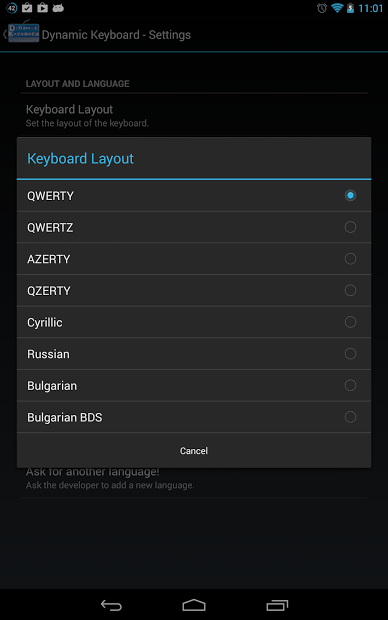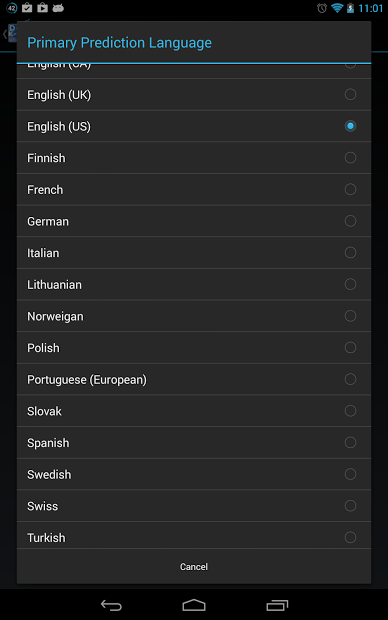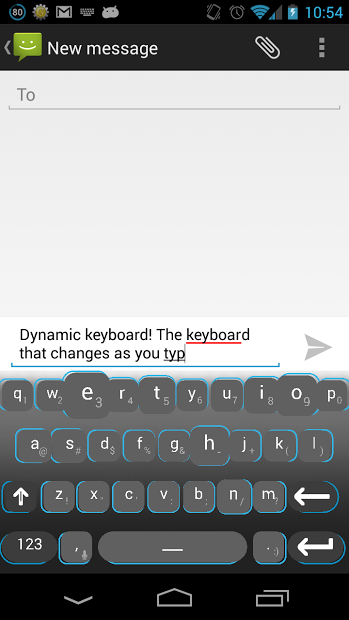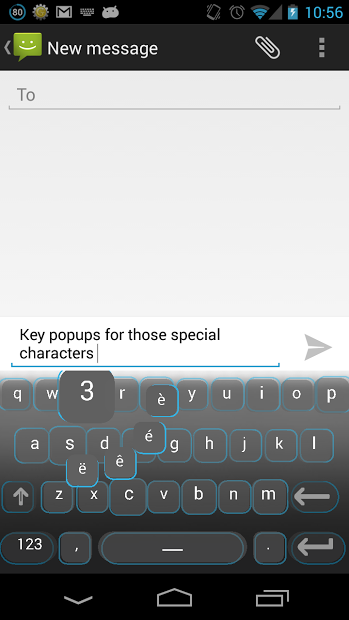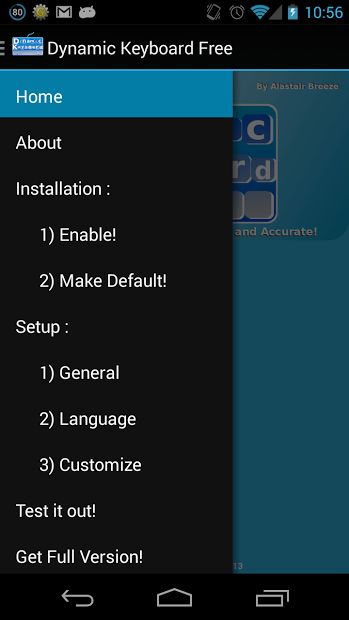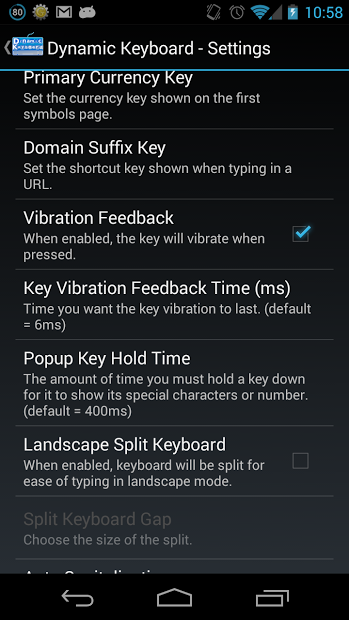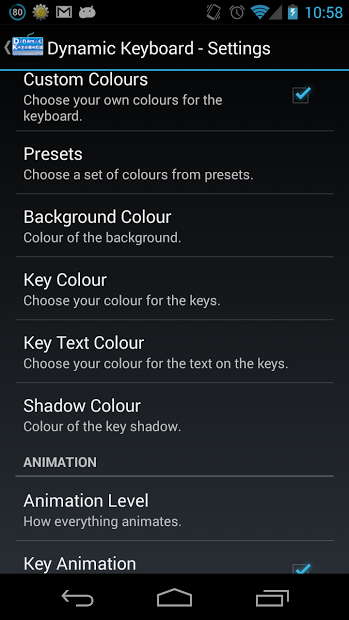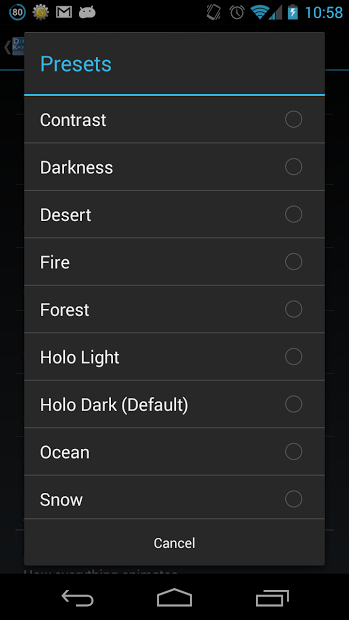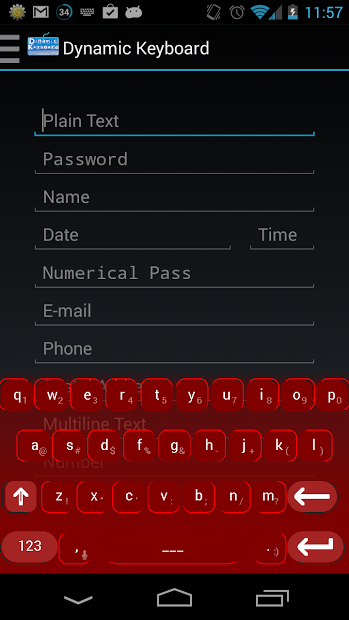Size : 3.3M Mb
Version: 1.10.2
Req: 2.1 and up
Latest update: 30.11.-0001
1.10.2 - Fixes 4.4 bug where icons are invisible.
The description of Dynamic Keyboard - Pro
Dynamic Keyboard! A keyboard that changes as you type! Smart, Fast and Accurate!We have new technologies like touch screens, yet we are still utilizing them as if they were static buttons, without animations! How does this help us?Using machine learning technologies and artificial intelligence algor... see more
Dynamic Keyboard! A keyboard that changes as you type!
Smart, Fast and Accurate!
We have new technologies like touch screens, yet we are still utilizing them as if they
were static buttons, without animations! How does this help us?
Using machine learning technologies and artificial intelligence algorithms I have been able to create a database of intelligence that helps modify the keys visibility and size depending upon the likelihood of that letter. Trained with millions of words on 31 languages, why not try it out?
Features:
~~~~~~~~~
# Predictive Characters to aid your accuracy and speed change size
# Smooth Animations
# Full Customization (Pro Only)
# Colors or presets to choose from (Pro Only)
# Many Shortcuts (eg swipe left = delete last word, double tap space or shift)
# Tablet Optimized
# Tablet Split Mode (Pro Only)
# Battery Optimized
# Multiple languages at same time. (Pro Only)
# Safe
# Easy To Setup
# Google Voice Integrated! (Selected 4.0+ only)
# Auto-correct (4.0+ only)
# HD Fonts
I really appreciate your interest in the app!
If you buy the full version! Extra BIG Thank you for helping the app grow and you will allow me to help grow future products too!
Current Languages :
Albanian
Croatian
Czech
Danish
Dutch
English (CA)
English (UK)
English (US)
Estonian
Finnish
French
German
Hungarian
Icelandic
Indonesian
Italian
Latvian
Lithuanian
Malay
Norwegian
Polish
Portuguese (Europe)
Portuguese (Brazil)
Romanian
Serbian Latin
Slovak
Slovenian
Spanish
Swedish
Swiss (German)
Turkish
Currently I have no non-latin alphabetic prediction languages. I am looking into it, but can't promise anything any time soon. There are non-latin alphabet layouts available though, so you can still type but sadly at the present time not with the changing size predictions! I am working on it though! Contact me via my website!
Layouts :
QWERTY
QWERTZ
AZERTY
QZERTY
Cyrillic
Bulgarian
Bulgarian BDS
Danish
Dvorak
German
Russian
Spanish
Swedish
Rather than being obtrusive and ugly like predictive typing, this keyboard aids your current method of typing to increase accuracy without wasting screen space.
For Example : Pressing the 'h' key, the e,o,u,i and y keys expand as commonly the h key would be followed by these letters. When they grow, they are now more likely to be triggered, and keys like z etc stay small as they are unlikely to be needed.
Remember, you will have to get used to the keyboard. But shouldn't take long and you'll be doing fine.
This is not a key logger! There is no data related permissions or any internet permissions in this app. This app is COMPLETELY SAFE!
Currently the app does not have word predictions. It is something I will be experimenting with in future however!
Installation :
1) Install and open the app.
2) Either open the drawer or click the button for 'Enable' , or go to language and input in settings to tick Dynamic Keyboard as enabled.
3) Enable the app. Don't worry the app isn't a keylogger, it has no internet permissions! You will be warned by the android OS but it is safe.
4) Set it as the default keyboard. You are now ready to use Dynamic Keyboard!
5) Customize through the options to make it your own!
Setting up auto-correct :
1) Check Auto-Correct is enabled in the settings of Dynamic Keyboard found under general settings.
2) Check that your Android OS spellchecker is enabled. Go to Settings/Language & Input and then be sure that spellchecker is checked!
3) Click on the options button beside the spellchecker preference to choose your spellchecker which should be Google Spell Checker.
4) To change the language of the auto-correct click the earth icon next to Google Spell Checker and choose your language.
I really want to grow this app so feedback and suggestions welcome!
Please contact me with any bugs too, I will do my best to fix them! ;)
The best way to contact me is via my website on the 'Contact' page.
Please Enjoy And Share With Your Friends! :D
Thank you
Alastair Breeze