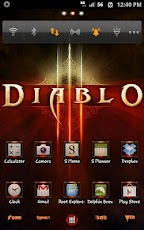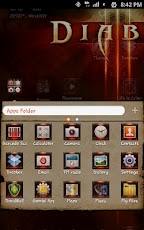.-===[ Important ]===-.
***This theme only works with GO Launcher EX.
***Please install GO Launcher EX from Google Play Shop first.
【Diablo Hellfire theme - a customization GO Launcher EX theme for Diablo Fans~】
【Include Over 60+ optional replaceable icons, apply frame effect to existing icons, new layout for folder, menu tabs, detailed changes.】
【Special offer for first launch period (1 USD only)】
.-=[ How to Apply the Theme ]=-.
1) In GO Launcher EX press the "Menu" button;
2) Select the "Themes" option;
3) From the Theme listing select the "Diablo Hellfire Theme" which you just downloaded and installed;
4) Select APPLY;
.-=[ How to Change specific icons ]=-.
1) Tab and hold an app in desk screens.
2) Select "Replace" > Choose the theme's icons.
.-=[ How to Change fonts ]=-.
1) In GO Launcher EX press the "Menu" button;
2) Select the "Themes" option;
3) From the bottom-right corner, select "Setting";
4) Choose "Font", then "Select font";
5) Font will be listed, and choose preference one to apply.
(You may Scan font to get more font options from your mobile device)