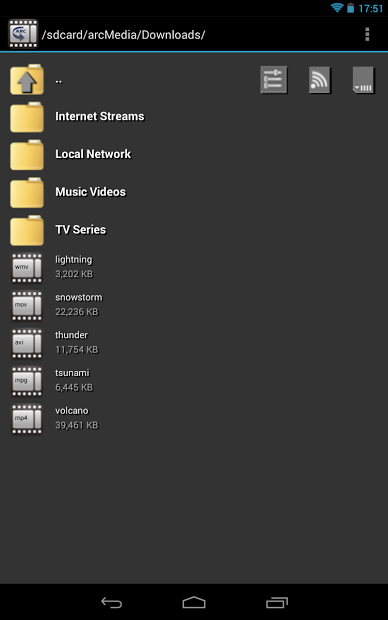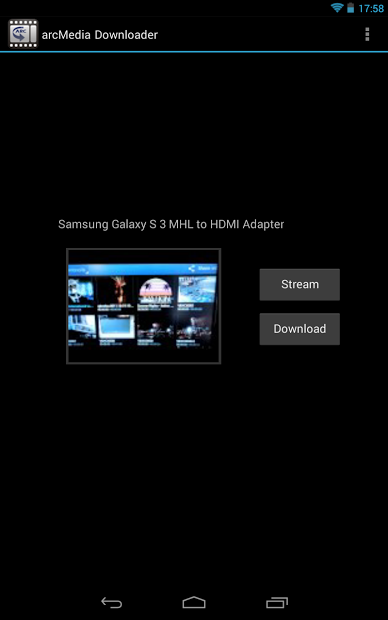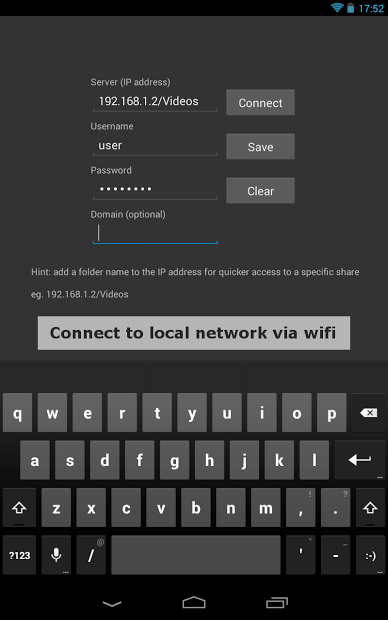Size : 5.0M Mb
Version: 1.400
Req: 1.6 and up
Latest update: 30.11.-0001
The description of arcMedia Redux Pro
A media player for Android with additional format support.Extensive container / codec base, including: avi, asf, divx, f4v, flv, m2ts, m3u8, m2v, m4v, mkv, mp4, mpeg, mpg, mov, rm, rmvb, ts, vob, webm, wmv and xvidStream or download your media files from a network (samba) share across a wifi or wire... see more
A media player for Android with additional format support.
Extensive container / codec base, including: avi, asf, divx, f4v, flv, m2ts, m3u8, m2v, m4v, mkv, mp4, mpeg, mpg, mov, rm, rmvb, ts, vob, webm, wmv and xvid
Stream or download your media files from a network (samba) share across a wifi or wired connection (including Windows domain authentication).
Full network transport access for HTTP, RTSP, UDP, RTP, RTMP (unencrypted) and MMS. Streaming via all connections is supported: wifi, 3G, ethernet and bluetooth / DLNA.
HTTP live streaming via the m3u8 descriptor format is also supported.
Play online video content directly or download it to your device for offline access (Vimeo, Veoh, etc).
Subtitle support with srt and smi format. Reverse landscape orientation for Android 2.3 or later. Optional on screen display for time, battery and screen lock.
A child friendly control lock is also featured.
Folder organsation and editable media file descriptions for easy content management.
Continuous play back and play list support (pls, amp, m3u).
Download your favourite media files and view them offline for added entertainment on that train or plane journey.
Please note: drm files (eg. encoded wmv streams) are not supported.
This application uses libraries from the FFmpeg project under the LGPLv2.1, further details are available on the arcMedia web site.
MX Player can be selected by preference to supplement the media downloader.
Hardware acceleration and multi-core decoding is implemented where available.
Please use the support email if you have any feedback or feature requests.
Root access is not required to use this app. A shortcut to arcMedia will be added to the device launcher after successful installation.