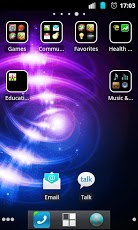Amazing!!!
Now you can categorize and launch your apps with only one click!!!
Are you tired of scrolling trough the list of all of your phone installed apps?
No more messy multiple pages of home screen with bunch of icons.
You can just group them all now!!
This is the simplest and easiest way to group icons on your home screen.
Auto App Categorizer Widget allows you to create widgets on your home screen in few simple steps, that will group all of your applications by category.
It will automagically categorize all the applications installed on your phone.
It allows you to add as many applications to the home screen widget as you want, either automatically or manually.
This apk requests 2 permissions that users will be warned about:
android.permission.INTERNET
+ To get the application category
android.permission.ACCESS_NETWORK_STATE
+ To check if your internet connection is On.
*Note:
This is a paid version, with no limitations.
There is also a free version available for you to try out, with a limitation!
RELATED: Folder, Group, Home screen, Category, Categories, Application Folder, Application Group, App Organizer, Folder Organizer, Folder Group, Application Launcher, App Launcher, Launcher, App Folder, iPhone, iPhone Folder, iPhone Group, iPhone, Homescreen, Widget, Organize