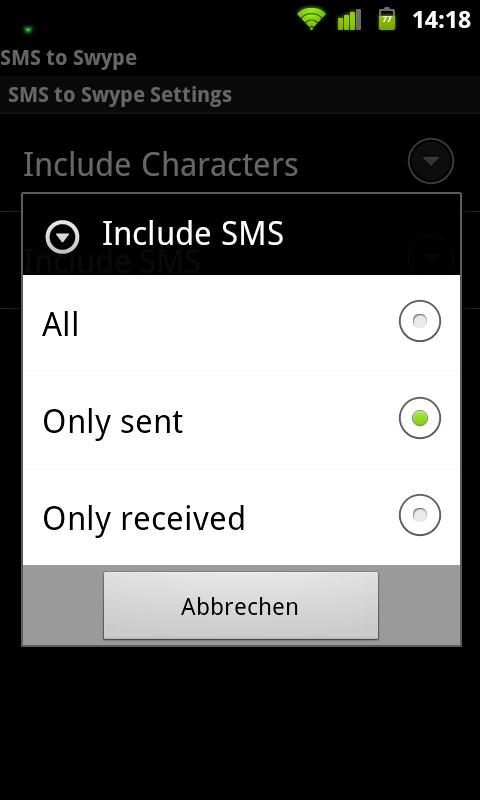Size : 5.2M Mb
Version: 2.0.1
Req: 1.6 and up
Latest update: 30.11.-0001
The description of ADW Theme | CandyColorSwap
'CandyColorSwap' is a super unique theme that offers something more than just bright and eye-catching colors. Once applied, it will change the look of *all* of your launcher icons. It applies a special(change)code to the icons' colors at launch, swapping the regular colors to somethin... see more
'CandyColorSwap' is a super unique theme that offers something more than just bright and eye-catching colors. Once applied, it will change the look of *all* of your launcher icons. It applies a special(change)code to the icons' colors at launch, swapping the regular colors to something completely new!
***
This app is a Launcher theme for ADW EX, ADW.Launcher only. It's (this theme) is used in conjunction with one of the Launchers listed above, allowing you to drastically modify the look of your phone with ease.
--- PLEASE NOTE: This is not a standalone app and therefore will not launch on it's own. You will need to have one of the above Launcher apps (ADW EX or ADW Launcher) installed on your device in order for this theme to work! ---
***
Features:
★This theme skins ALL of your app icons!
★140+ extra app icons created with the same color scheme in an Icon Pack for use with ADW's Custom Shortcuts
★8 Custom designed theme wallpapers in a Wallpaper Pack
★Super easy to apply and maintain
***
A few important details:
-The code in the theme will swap the primary colors in all of the default launcher icons that represent the applications you have installed.
-It does not swap colors in widgets or shortcut icons. The Icon Pack includes a whole bunch of matching-colored icons for further customization.
--Icon Requests are welcome. Please email us and we will do our best to add them in the next update.
-Regarding 'MovetoSD' availability: As of now, this is not an option for specific reasons: If the app is moved to the SD Card, this theme in particular runs a high risk of not working properly.
***
Need additional help using ADW? Here's some great links.
COMPLETE GUIDE TO ADW:
http://is.gd/hfpq5
INSTRUCTIONAL VIDEO:
http://is.gd/jE1UN
***
Last but not least, please email us with questions, requests, issues, concerns...We cannot help you if you leave a question or issue in the comments! ;) Thank you kindly for supporting ADDesigns.
+++The clock widget in the screen shots is called 'AdvancedClock Pro' and can be found in the Play Store.++