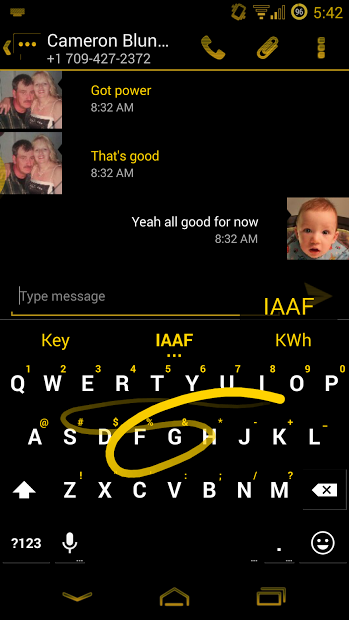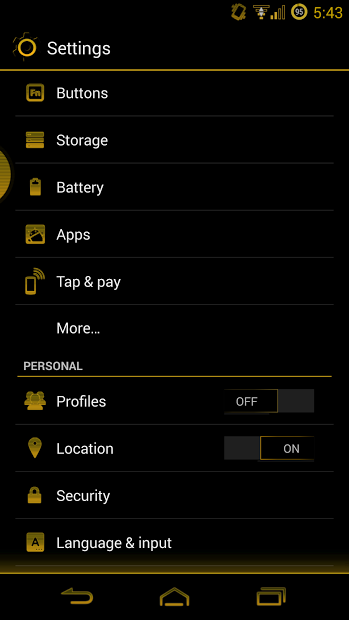*REQUIRES ROOT ACCESS AND A CUSTOM ROM WITH THEME CHOOSER LIKE CYANOGENMOD
UPDATED for 4.4x
INSTRUCTIONS:
First Time Install Instructions:
1. Install
2. Go to Theme Chooser
3. Select 5C0RP10N theme
4. Apply (You may get a pop up message saying assets are missing, the theme will still work properly)
5. Reboot
BLACK DIALER ADD ON AND MMS FIX FOR ANY ROMS WITH WHITE MMS BACKGROUNDS
6. Download http://d-h.st/1uH (ZeroedApps_flashable-MMSFix.zip)
7. Boot into recovery and flash "ZeroedApps_flashable-MMSFix.zip"
8. Reboot and enjoy
For more information, screenshots and to report bugs visit my new XDA Thread here: http://forum.xda-developers.com/showthread.php?t=2602476
My goal is to make everything dark with sharp yellow highlights.
I provide as much support as possible so if you have issues or request drop me an email at [email protected] or tweet @johnblundon and I will get back to you ASAP. This is my first theme, and as I'm learning I'll be continuously updating this theme with new features and special additions. I hope you guys enjoy it and thanks for your support and donation towards my next work.
--------------------------------------------
EXTRAS:
For the apps that are difficult to theme in them chooser I made highlights in my theme to go with inverted APK's by the amazing TEAM BLACKOUT for popular apps. You can find links to all of the ones I use here: http://www.designrifts.com/teamblackedoutapp/
--------------------------------------------
NOTES:
Ignore the "Sorry, this theme is missing assets for your device's screen size." message, apply anyway!
If you get "improperly compiled" Error message, it is CM bug, not the Theme! It is caused when you have more than one Theme installed. Set to default system theme, reboot and then apply my theme. If that doesn't work try removing some others to stop the conflict.
Reboot after applying the Theme to get complete theme including new Icons and other stuff.